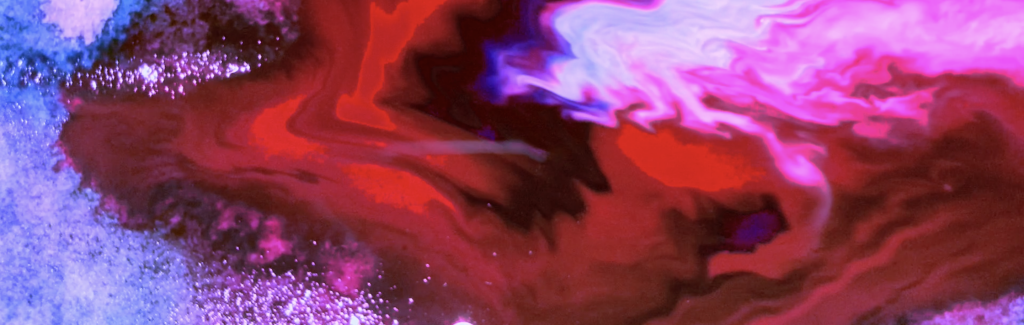VR audio in Unity
Having watched above videos I learnt, that sound files created in DAW, that are meant to be processed in FMod and Unity to create an interactive audio-visual experience like VR or games, have to be edited in a certain way. We need to consider, how we are going to render our music, how is it going to be structured and how is it going to transition. Transitioning is crucial as this is what makes the composition different from any other sort of music. We should export each individual track as a separate audio object, so we are then able to mix all the tracks together smoothly when it comes to interactive process. If we, for example, want music to change after a certain action of the player, we have to divide the track to the same length parts (each assigned to one action) and make sure that each part of the track can mix with another in a random manner. It’s worth remembering to record each segment of the track we want as a separate audio file with a reverb and a tail, so it helps the tracks transition smoothly.
I have made some samples of randomised music that would work as a background music in an environment I am designing it for. Although it is not possible to make an interactive work without the visual part of it, methods I used would work in designing an interactive sound.


Plan for the Scene D by Zedan – non-euclidean geometry room
I have created 3 files, that can exist as separate tracks and also be played or mixed together. They complement each other in a way and could be used for exploring space like the one above.
Tracks 1 and 2 are the same track, but tweaked and differently mixed. I also used an additional plugin in track 2 (demo version hence missing fragments of audio. They sound the best mixed together. Track 3 is rattling sound that could be used for touching / picking up objects.
Track 4 is an example of how to mix those 3 tracks together and make it interactive with the scene. Each of the tracks could be assigned to an object or event, and become more prominent / distorted / quiet depending on the action it would be assigned for. Rendering all 3 tracks separately should allow to make an interactive soundtrack in FMOD.
In this composition, as it was made for non-euclidean geometry, I used non-linear approach. I Polyrhythmic, irregular beat and out of tune, wonky melodies alongside organic sounding rattling can be used to explore a space that is mysterious and uncertain, like the non-euclidean box VR experience.