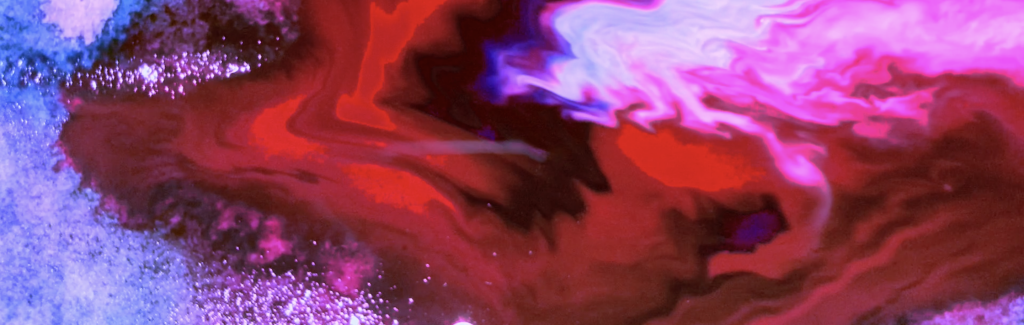– Pro Tools File Structure
– Pro Tools menu Structure
– Main Pro Tools Windows
1.Name some of the folders and files that ProTools creates as part of the session hierarchy. Where is the session file (. ptx) stored?

Pro Tools Session folder is a top level session folder that contains the session file and subfolders for various supplemental files.
2. What is the WaveCache.wtm file used for? What happens if the WaveCache file gets deleted or goes missing?
–WaveCashe file is created for every Pro Tools sessions. It contains waveform display data for all the audio files in the session and enables the session to open quicker.
-Deleting the WaveCashe file will not cause any harm to the session or the system – ProTools is able to recalculate the waveform data when it’s next open. However, it may cause the session to take longer to open and display.
3. Where are audio files stored in the session hierarchy?
–Each audio file is stored as a separate file in Audio Files folder.
4. Where are Pro Tool’s MIDI files normally stored ?
–MIDI files are stored within the Pro Tools session; they will not exist outside the session document, but can be exported ( they will have .mid extension)
5. Which components should you turn on first when powering up a Pro Tools system? Which component should you turn on last?
Remember to start with all your equipment (including your computer) powered off.
- Any components that use external power:
- external storage drives and devices
- external MIDI interfaces
- MIDI controllers
- audio interface(s) – unless they’re USB powered (bus powered)
- Start your computer and launch Pro Tools.
- Turn on the speakers
6. What type of processing does the hardware buffer size affect? What type of processing does it not affect?
- it’s affecting host-based (native) processing
- H/W buffer size does not affect DSP processing
7. What kinds of commands can be found under the ProTools View menu? How does the view menu differ from the window menu?
- View menu commands affect the display within Pro Tools windows, tracks, and clips. Most commands show or hide parts of the main Pro Tools windows or change, how the elements within a window are arranged.
- Commends in the Window Menu show or hide entire windows or change the display of windows on the screen.
8. What kind of commands can be found under the ProTools Options menu? How does the options menu differ from the setup menu?
loop recording, toggle pre- and post-roll on and off, engage Dynamic Transport mode, set scrolling options, etc.
9. Which main Pro Tools window displays audio waveforms and can be used to work directly with audio, MIDI, and video files on tracks?
- Edit Window
10. Which ProTools window provides access to Pan controls and Volume faders for each track?
- Mix Window (side column)